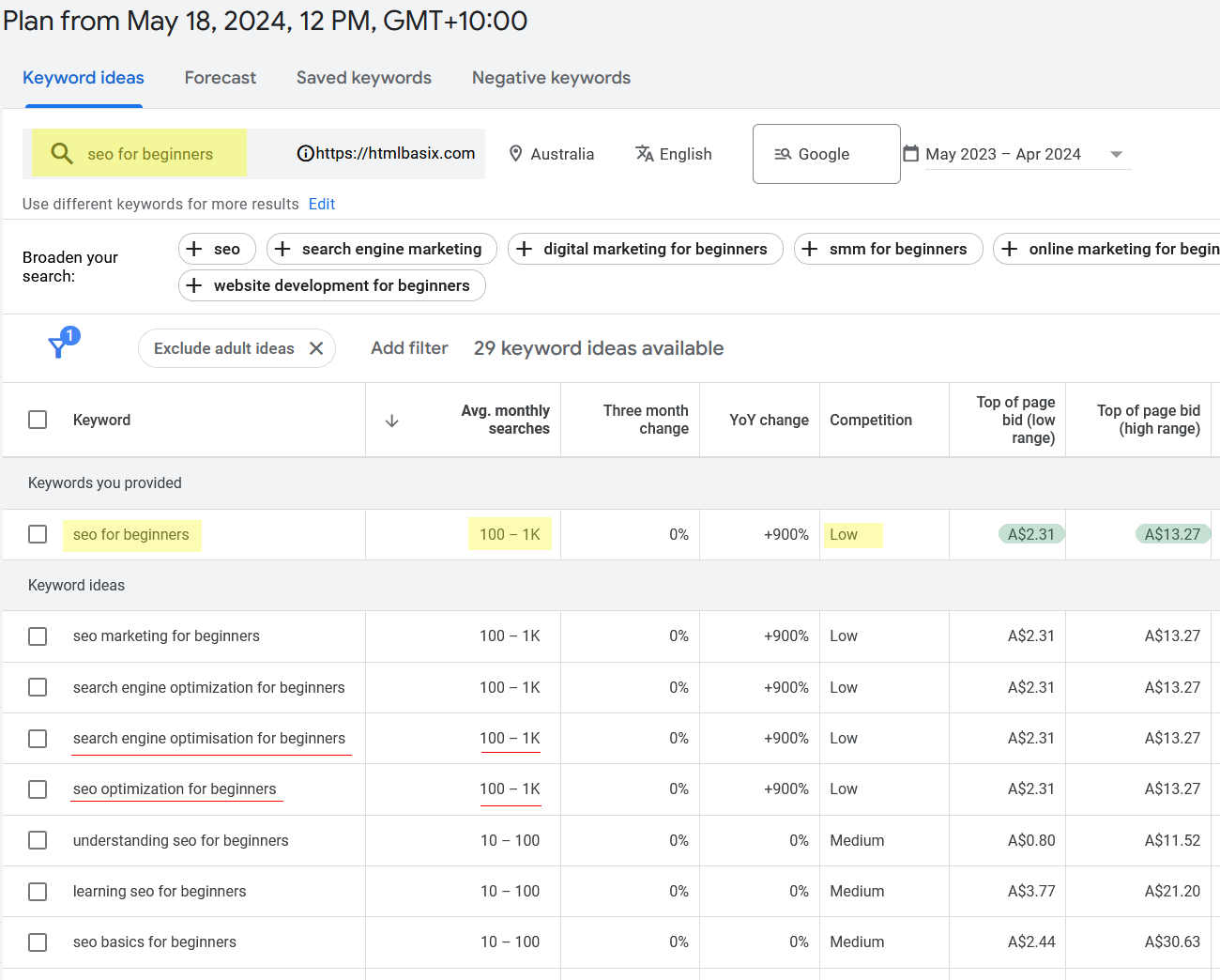What is SEO?
To state the obvious for those who already know, SEO stands for Search Engine Optimisation. This is the art of tweaking your website so that it ranks better in search engines, i.e.: sitting higher in the results. When your website ranks higher, you will get more clicks through to your website. This in turn can result in more income generation, either from on-site monetisation or leads and sales.
There are several different types of SEO, the categorisation of which depends on who you speak to. Generally speaking, there are two overarching types: on-page SEO, and off-page SEO. Each can be broken down into different types.
On-page SEO
On-page search engine optimisation is where you make changes to the content and code of your website. This can be of a technical nature, or the strategic aspect of the content.
Technical SEO
Search engines, particularly Google, like your website code to be technically correct so your visitors have the best outcomes. Properly formed code allows browsers to 'render' (show) your website as you intended it to look. Improperly formed code can slow your website down as the browser tries to render it correctly, and quirks may make the text unreadable or place items in unintended places. If your website has technical errors, this part of SEO will need to be performed by someone who has knowledge of website coding and can modify the underlying code without breaking the website.
To check for technical errors, test your website through a HTML checker such as the W3C validator. This will tell you whether your code has errors, and offer suggestions on how it can be fixed.
Content SEO
It goes without saying that content SEO is one of the most important parts of SEO - that is, what is actually on your website. If you have content that people want to see, then by its very nature it's likely to rank higher in search engines. This is because your content will probably match exactly what they are searching for because you will most likely use the same words they are looking for. This comes down to keyphrases - not just individual keywords, but a series of words that make up a phrase that matches your content. This increases the likelihood of people finding your website, so it makes sense to include phrases in your website content that people will search for. There are some handy tools that will help you identify some keyphrases based on the topic of your website: SEO Review Tools lets you enter a keyword you think one of the pages on your site is about, and choose your target country (where you expect your visitors will live) and it will give you a list of phrases that people search for, along with the search volume (how many searches). You will want to look at the higher volume results, as this will translate to more traffic.
However, sometimes higher traffic keywords are quite difficult to rank for because you are competing with a lot of other websites that are targeting the same keyphrase. This is where it would be handy to know whether a search phrase has high competition. A great tool for this is the Google Adwords Keyword Planner. Google Adwords is for when you want to buy advertising for your website - so pay to have YOUR ads show on other people's website, or display at the top of Google search listings. They have a great keyword tool to help you set up campaigns, showing you how much search traffic and how difficult the keyword (or keyphrase) is to rank for. This is what you'll be using, without going through and purchasing anything. Sign up for an account, then after logging in go to Tools -> Planning -> Keyword Planner. Enter a keyphrase - the easiest one to start with is the heading for the page. Hit submit, and you will be presented with a list of keywords, their search volume, and ranking difficulty.
In the following image, I have searched for 'seo for beginners'. The report shows me that there are between 100 to 1,000 searches a month, and the competition is low for this keyphrase. Checking the list of keyword ideas, I can also see that 'search engine optimisation for beginners' and 'seo optimization for beginners' returns similar results. I could use a combination of these keyphrases on my page, and it would help strengthen the content on the page so that Google knows that the page is likely about search engine optimisation for beginners.
Of interest is the 'top of page bid'. This is the cost you could expect to pay if you are buying advertising through Google. Conversely, in our case - if you are running Adsense advertising on your website, this is an indication that this topic might return good click revenue for this term.